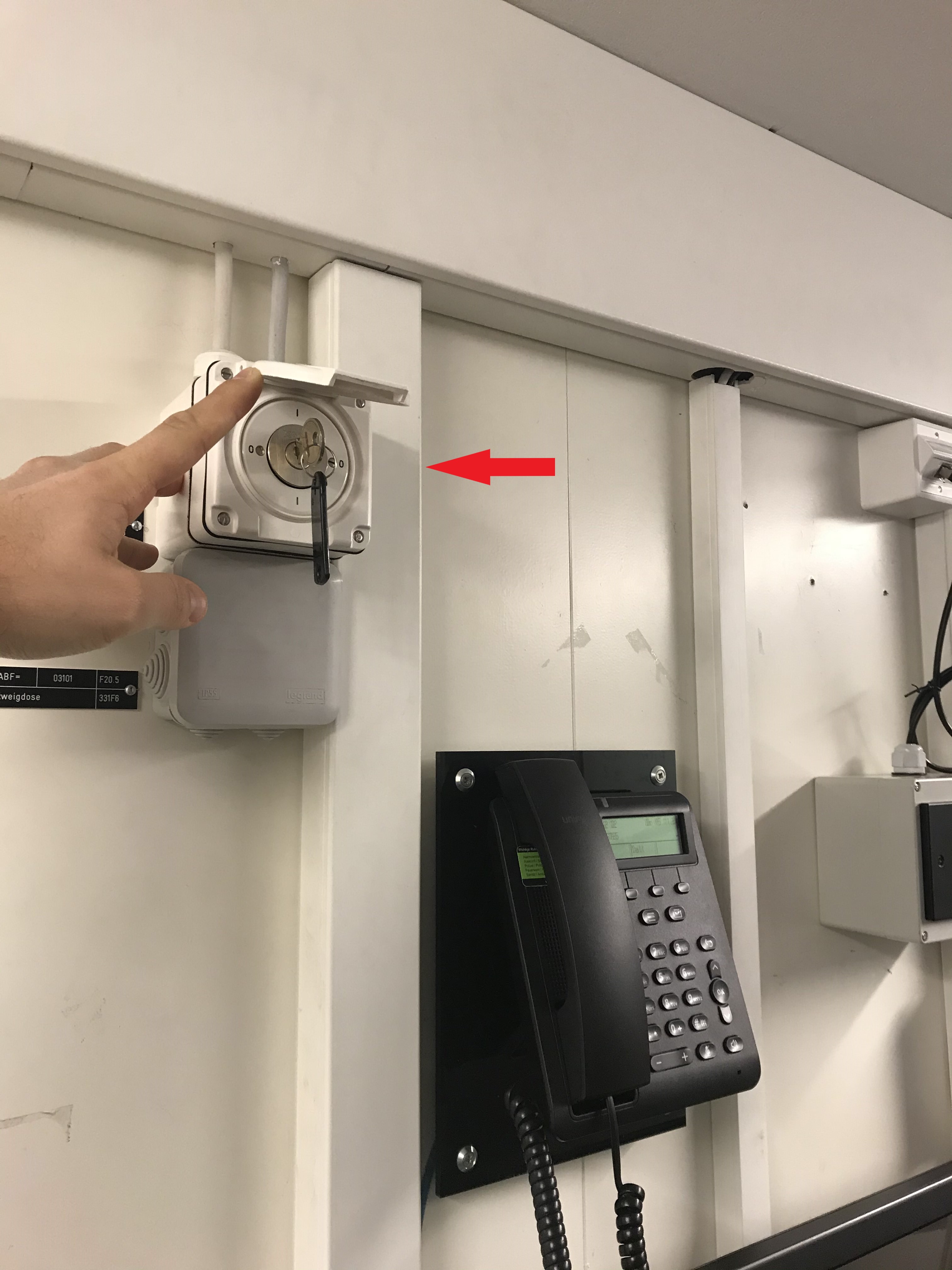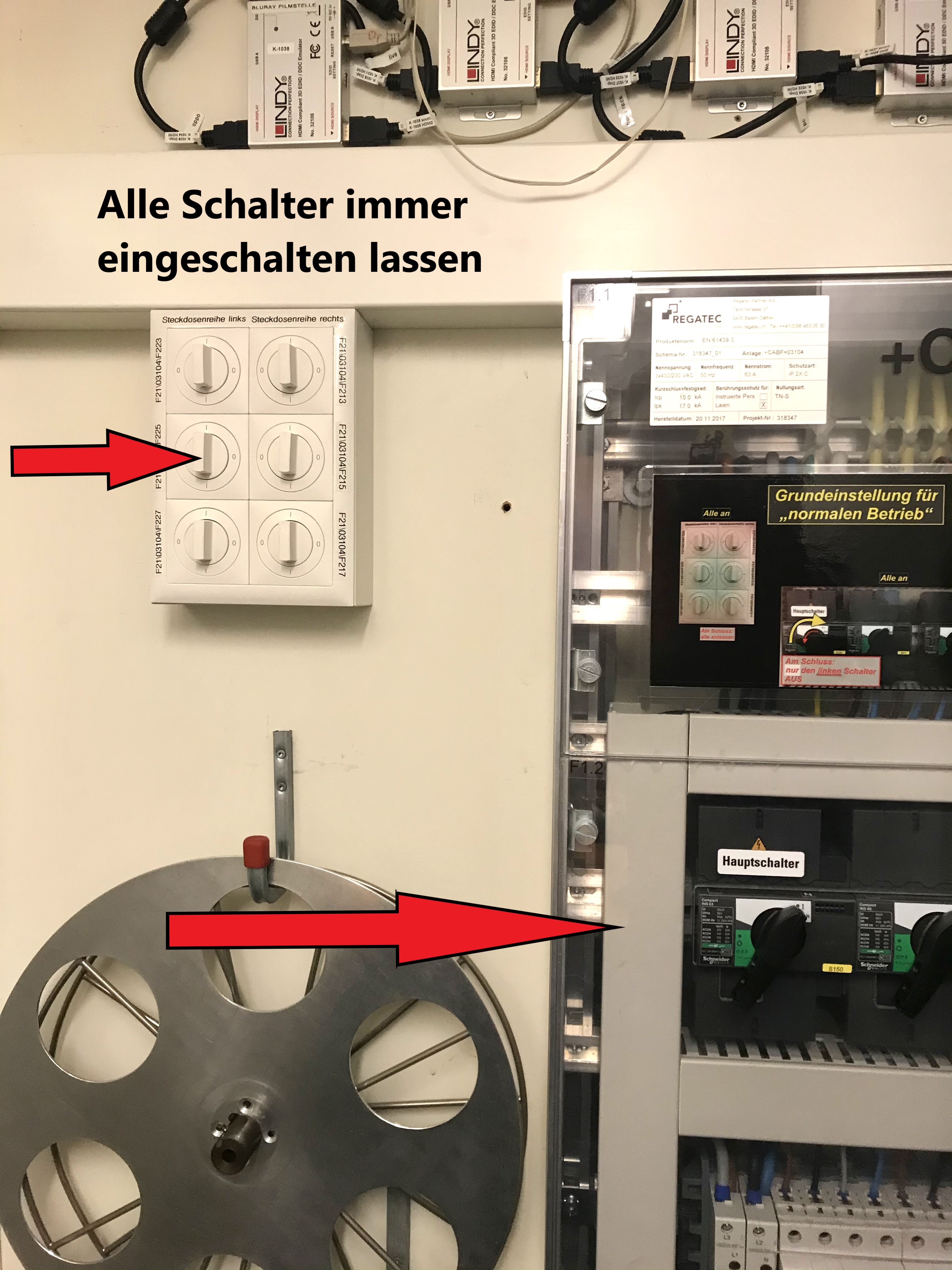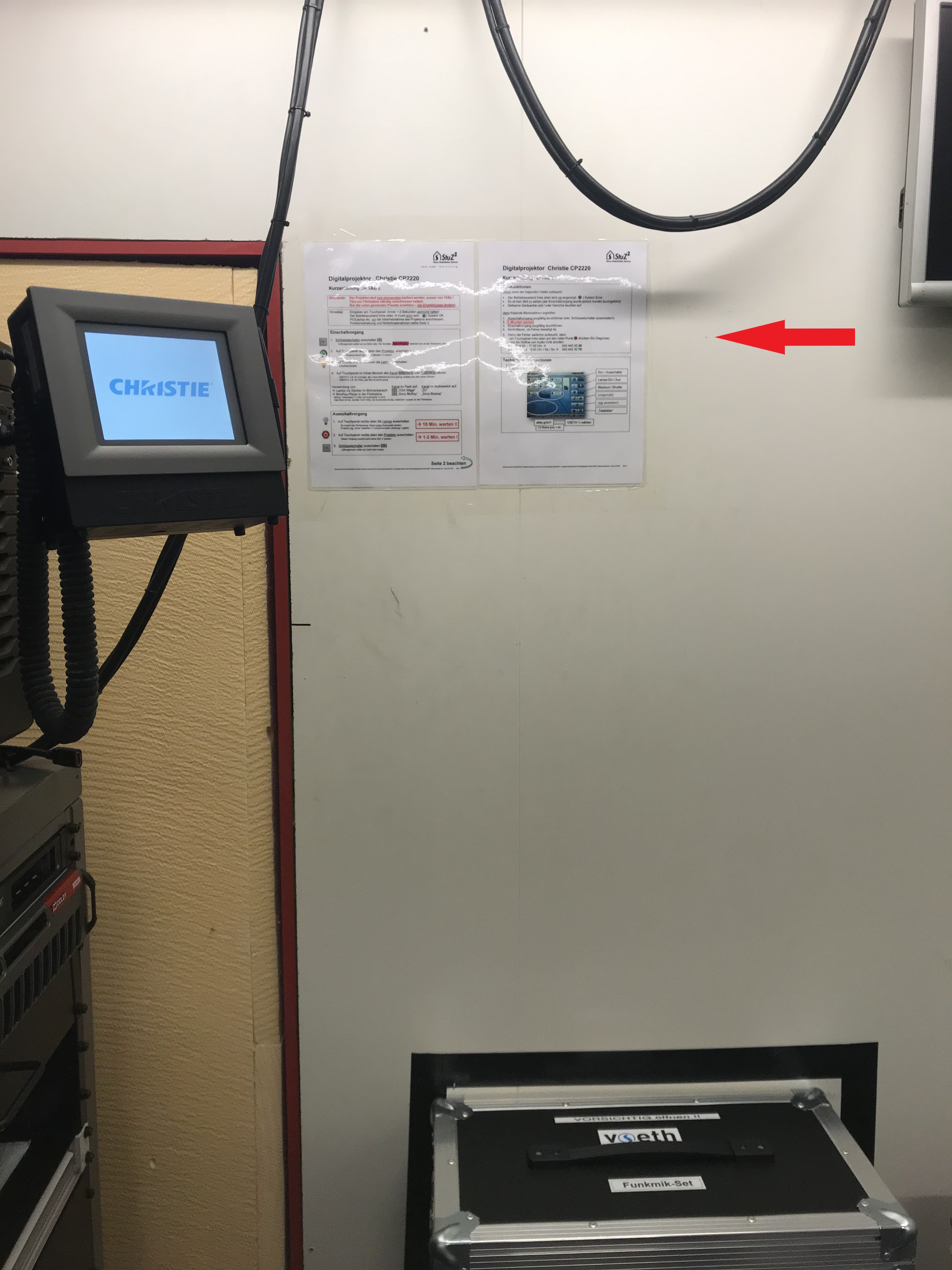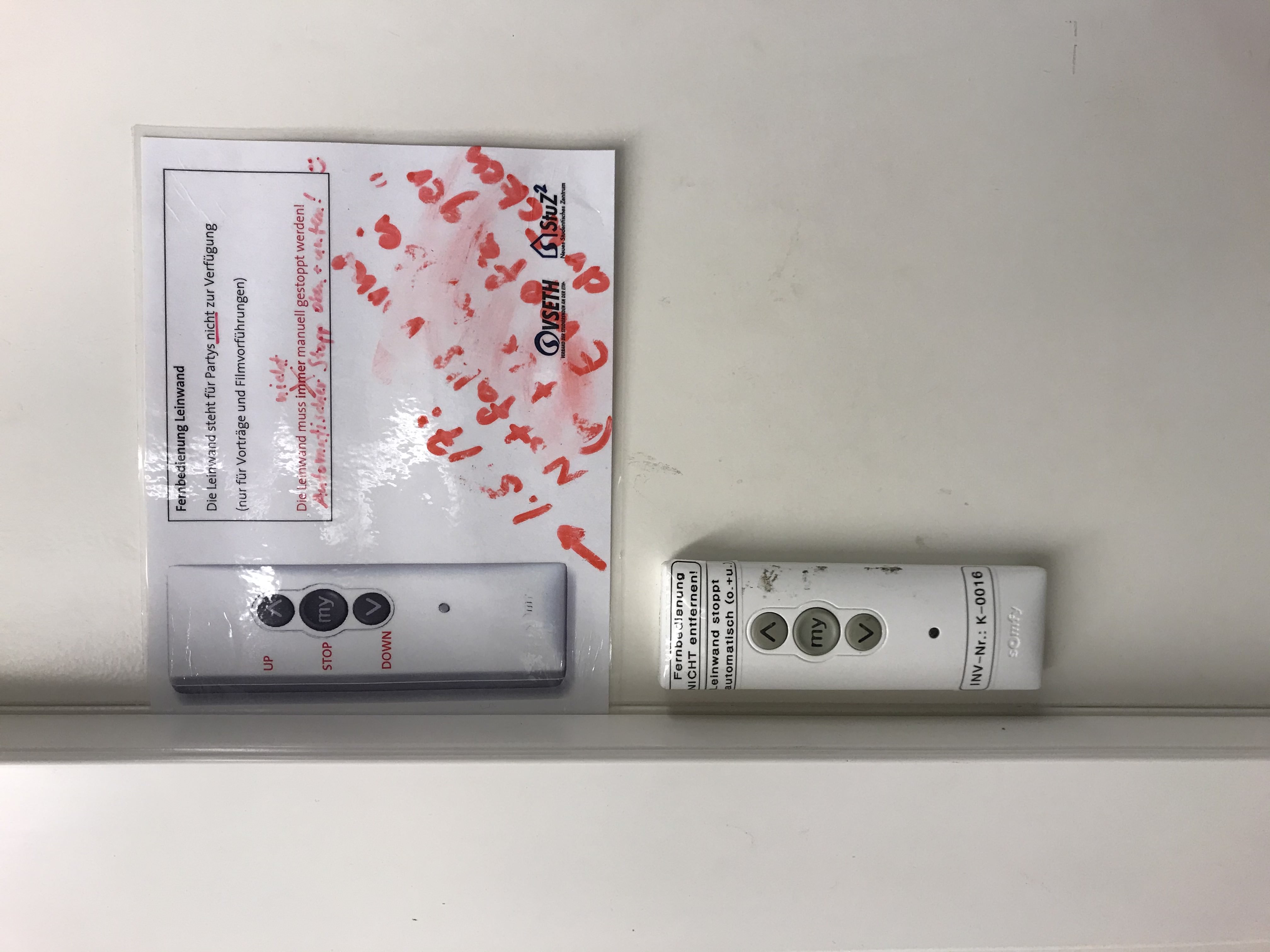Projektor
Launch
The CAB F21 has a permanently installed projector and screen. To start the projector, the main switch in the film booth behind the rack must be turned on. In addition, the switch for the projector vis a vis from the rack must be turned on with the appropriate key on the TAB key ring.
Now check the instructions next to the projector.
There is a small display at the projector. On it, one first has to turn on the projector (green button) and then the lamp (light bulb symbol). The individual steps on the projector can take a few minutes.
ATTENTION:
If the display does not turn on, please do the following:
- turn off the key switch on the wall
- Wait
- Switch on key switch again
Connecting the computer
In the film booth there is a grey box ("Video Box") with VGA and HDMI cables. The cables can be plugged into the panel on the wall to the left of the screen. You can connect your laptop via HDMI or VGA. At the rack in the film booth you can select the appropriate source for the video signal. In order for the sound of the film to be played back in the hall, you have to select "Extron Scaler" as source on the audio control device in the film booth next to the door. Alternatively, you can connect your laptop to the mixing console via a 3.5mm jack cable. For installation and operation of the mixing console, see Sound system.
Canvas/Screen
The screen can only be lowered from inside the film booth. The controls are on the wall, facing the projector. The screen can also be raised from the control unit on the left behind the screen. The screen is very sensitive. You have to make sure that it does not touch anything when you lower it and that the guests of the event do not come near the screen.
Turn off
To turn off the projector, you must first turn off the lamp on the display on the projector. Then you have to wait about 10 minutes for the projector to cool down and then press the red button on the display to turn off the projector. You have to wait again for a few minutes and then turn off the main switch opposite the rack. Follow the instructions beside the projector!